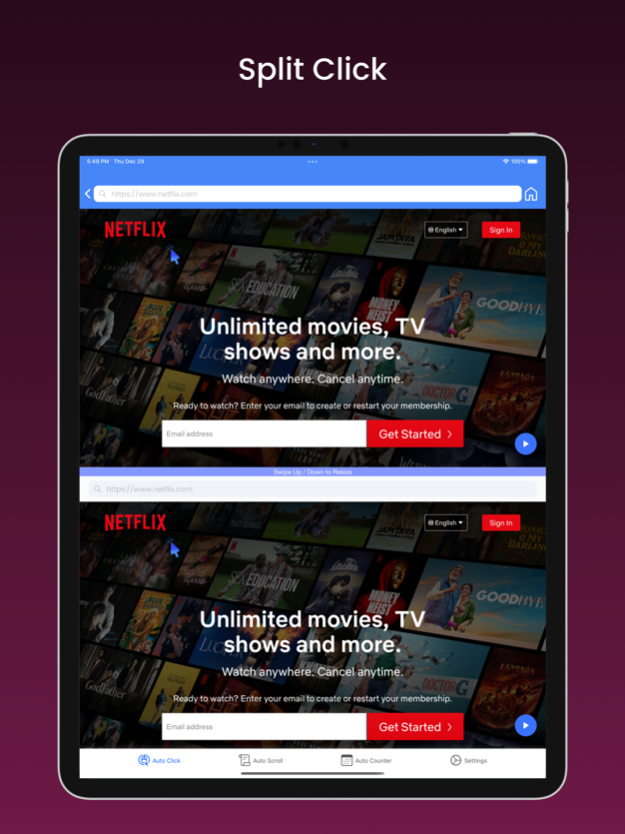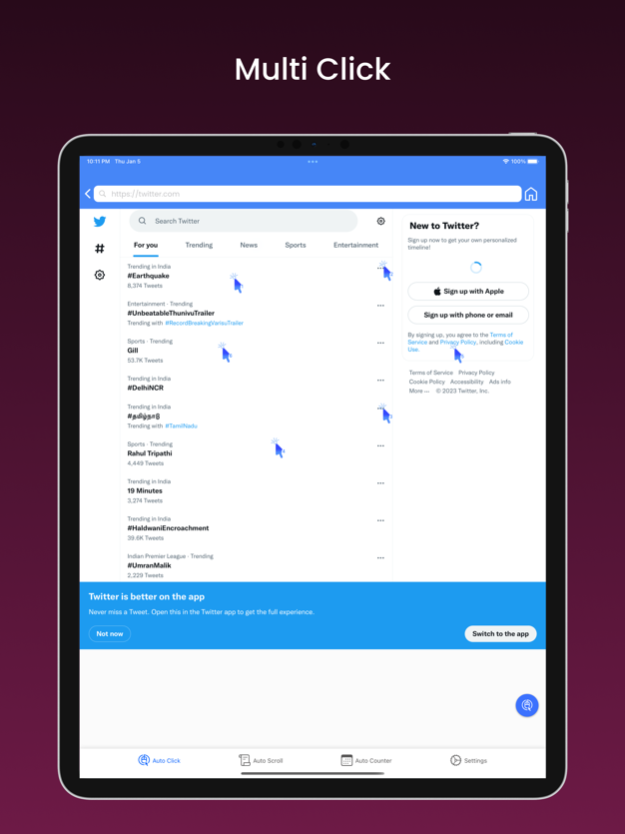Autoclicker : Automatic Tapper 3.7.1
Free Version
Publisher Description
Welcome to Fast Tapper, your comprehensive Auto Clicker application designed to revolutionize the way you interact with your device.
Whether you're a dedicated gamer, a productivity geek, or a professional looking for ways to work smarter.
It comes with a variety of features allowing you to set click points, intervals, and duration, and to customize your experience fully.
**Key Features**:
1. Seamless Automation: Set your click points and let Fast Tapper manage the rest! Automate your clicks, scrolls, and counting tasks with no delay.
2. Auto Scroll: Need to read or browse content hands-free? Set your scrolling speed and enjoy a smooth, automatic scrolling experience.
3. Auto Counter: Keep track of your clicks or any other counts with our auto counter feature.
4. Auto Refresh: Automatically refresh web pages or apps at your chosen intervals, keeping your content up-to-date without manual intervention.
5. Customizable Settings: Control the speed, duration, and intervals of your auto clicks, tailored to your specific needs.
6. Multi-Tasking Friendly: It runs smoothly in the background, allowing you to focus on other tasks.
7. Game-Enhancing: Elevate your gaming experience! Ideal for clicker games, RPGs, and more.
8. User-Friendly Interface: Navigate the app with ease, thanks to our clean, minimalist design.
Free Download Fast Tapper today and experience the power of automation at your fingertips!
Please note:
For using the premium features, a valid in-app purchase is necessary. The payment will be charged to your iTunes account once you confirm the subscription.
The 3-day free trial subscription gets automatically renewed to a yearly plan after 3 days of use.
You can choose to cancel the subscription anytime before 3 days. It takes 24 hours to cancel the subscription. After that, you will be shifted to the free version of the application.
You can also manage the auto-renewal option by using the account settings after making a purchase.
Refer to our privacy policy for any other issues - https://autoclicker.io/privacy-policy/app-policy/
Oct 17, 2023
Version 3.7.1
UI improvement and Bugs fixed
About Autoclicker : Automatic Tapper
Autoclicker : Automatic Tapper is a free app for iOS published in the System Maintenance list of apps, part of System Utilities.
The company that develops Autoclicker : Automatic Tapper is Renu Narwal. The latest version released by its developer is 3.7.1.
To install Autoclicker : Automatic Tapper on your iOS device, just click the green Continue To App button above to start the installation process. The app is listed on our website since 2023-10-17 and was downloaded 1 times. We have already checked if the download link is safe, however for your own protection we recommend that you scan the downloaded app with your antivirus. Your antivirus may detect the Autoclicker : Automatic Tapper as malware if the download link is broken.
How to install Autoclicker : Automatic Tapper on your iOS device:
- Click on the Continue To App button on our website. This will redirect you to the App Store.
- Once the Autoclicker : Automatic Tapper is shown in the iTunes listing of your iOS device, you can start its download and installation. Tap on the GET button to the right of the app to start downloading it.
- If you are not logged-in the iOS appstore app, you'll be prompted for your your Apple ID and/or password.
- After Autoclicker : Automatic Tapper is downloaded, you'll see an INSTALL button to the right. Tap on it to start the actual installation of the iOS app.
- Once installation is finished you can tap on the OPEN button to start it. Its icon will also be added to your device home screen.